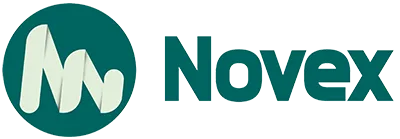Why Shopify SEO is Your Secret Weapon for Product Discovery
- Hook: You’ve built an amazing Shopify store, but are your products hidden in plain sight?
- The Problem: In the competitive world of e-commerce, simply setting up a Shopify store isn’t enough. You may have a beautifully designed website with top-notch products, but if customers can’t find it, you’re essentially invisible. Without the right strategy, even the most compelling offerings will remain undiscovered in the vast sea of online competition.
- The Solution: This is where Shopify SEO (Search Engine Optimization) comes in. By optimizing your store for search engines like Google, you can unlock organic traffic, increase your visibility, and ultimately drive more sales. Shopify SEO helps search engines understand your content and products, making it easier for potential customers to find you without paying for ads.
- What You’ll Learn: In this guide, we’ll cover the critical components of Shopify SEO, including:
- Keyword Research: How to find and target the right keywords to boost your rankings.
- On-Page SEO: How to optimize your product, collection, and blog pages for maximum visibility.
- Technical SEO: How to make your store fast, secure, and crawlable for search engines.
- Off-Page SEO: How to build authority and gain external backlinks to increase your site’s trustworthiness.
- Content Strategy: How to use content like blogs and product descriptions to improve rankings.
This guide is tailored for both new and established Shopify store owners looking to improve their organic search presence and drive more traffic to their products.
Understanding the SEO Landscape for Shopify
What is SEO (in simple terms)?
SEO, or Search Engine Optimization, is the practice of optimizing your website to rank higher in search engine results pages (SERPs) for relevant queries. The goal is to make your site more visible to users searching for products or services related to what you offer, driving more organic traffic without having to pay for ads.
How Search Engines Work: Crawling, Indexing, and Ranking
To understand SEO, it’s important to know how search engines work:
- Crawling: Search engines use bots (also known as crawlers) to browse the web and discover new pages.
- Indexing: Once a page is crawled, it gets added to the search engine’s index — a massive database of all discovered web pages.
- Ranking: When someone performs a search, the search engine uses complex algorithms to rank the indexed pages based on relevance, authority, and quality.
Your goal as a Shopify store owner is to make sure your store gets crawled, indexed, and ranks high for relevant search terms that potential customers might be typing into Google.
Why SEO is Crucial for E-commerce, Especially on Shopify
For e-commerce stores, SEO is crucial for several reasons:
- Cost-Effective: Unlike paid advertising, organic search traffic is free and sustainable in the long run. Once you rank for the right keywords, you can attract consistent traffic without ongoing ad spend.
- Long-Term Traffic: SEO isn’t a short-term fix; it’s a long-term strategy. Proper SEO efforts can continue to bring traffic and conversions for months or even years after they’re implemented.
- Increased Visibility: High-ranking pages on search engines have better visibility, leading to more clicks, sales, and a stronger brand presence.
By leveraging Shopify SEO, you can improve your store’s visibility and drive more traffic without relying on paid ads or social media.
Shopify’s Built-in SEO Features & Limitations
Shopify comes with some built-in features that give you a head start with SEO:
- Sitemaps: Automatically generated to help search engines index your pages.
- Basic Canonicals: Shopify adds canonical tags to prevent duplicate content issues.
- Mobile-Friendly Themes: Shopify themes are responsive, ensuring your store is accessible on mobile devices, which is crucial for ranking in search results.
However, Shopify still needs your input in several areas to fully optimize your store:
- Content Creation: You’ll need to provide high-quality content, including product descriptions, blog posts, and collection pages.
- Keyword Optimization: Shopify doesn’t automatically optimize your content for target keywords, so you’ll need to handle that.
- Advanced Schema: Shopify doesn’t include all types of schema markup (like product schema or review schema) by default, so you’ll need to implement this manually for full optimization.
The 3 Pillars of E-commerce SEO
To build a strong Shopify SEO strategy, it’s important to focus on three key areas:
- On-Page SEO: Optimizing individual pages (product, collection, blog) for target keywords. This includes things like title tags, meta descriptions, and internal linking.
- Technical SEO: Ensuring your site is crawlable, fast, and secure. This includes optimizing site speed, fixing broken links, and implementing SSL certificates for security.
- Off-Page SEO: Building authority and trust through external signals. This includes acquiring backlinks from reputable websites to improve your store’s credibility and trustworthiness.
Pillar 1: On-Page SEO – Making Your Products Irresistible to Search Engines (and Humans!)
When it comes to Shopify SEO, on-page optimization is essential for ensuring that your product pages, collections, and blog posts are not only found by search engines but are also compelling to potential customers. This section dives into the key components of on-page SEO, focusing on how to make your Shopify store both search-engine-friendly and user-friendly.
2.1 Keyword Research for Shopify – The Foundation of Visibility
What Are Keywords and Why They Matter?
Keywords are the words and phrases that potential customers type into search engines when looking for products or information. Understanding search intent—the reason behind a user’s query—is crucial in selecting the right keywords. Search intent can fall into four categories:
- Informational: The user is seeking information (e.g., “how to clean leather shoes”).
- Navigational: The user is trying to find a specific website or page (e.g., “Nike official store”).
- Transactional: The user is ready to buy and looking for a product (e.g., “buy blue leather handbag”).
- Commercial Investigation: The user is considering a purchase and comparing options (e.g., “best leather handbags for women”).
Targeting the right keywords will ensure that your Shopify store attracts the right kind of traffic—those who are likely to convert into paying customers.
How to Find Relevant Keywords
- Brainstorming Product-Specific Terms: Start by thinking about what terms your target audience might use when searching for your products. This includes product names, materials, sizes, colors, and other key characteristics.
- Using Keyword Research Tools:
- Google Keyword Planner: Free tool from Google that shows keyword volume, competition, and trends.
- Ahrefs: Paid tool with in-depth keyword analysis, including competition insights and keyword difficulty.
- SEMrush: Offers keyword volume data, keyword difficulty, and competitor keyword analysis.
- Moz Keyword Explorer: Provides keyword suggestions, search volume data, and competitive analysis.
Each tool helps you discover keywords that are most relevant to your business and where you can potentially rank for better visibility.
- Analyzing Competitor Keywords: Look at the keywords your competitors are ranking for. Tools like Ahrefs and SEMrush offer competitor analysis features that can reveal keywords that drive traffic to their sites, helping you identify gaps or opportunities in your own keyword strategy.
Long-Tail vs. Short-Tail Keywords
- Short-Tail Keywords: These are broad keywords like “handbags” or “leather shoes.” They generally have high search volume but are highly competitive and may not attract high-converting traffic.
- Long-Tail Keywords: These are more specific phrases like “buy blue leather handbag online” or “best leather shoes for women.” While they have lower search volume, they often yield higher conversion rates because they cater to users with more specific buying intent.
For e-commerce stores, long-tail keywords are often more beneficial as they’re less competitive and more targeted.
Mapping Keywords to Your Store
Deciding which keywords go where is key:
- Product Pages: Focus on specific product-related keywords, such as the product name, color, and features.
- Collection Pages: Use broader category terms like “women’s handbags” or “leather shoes” along with related long-tail keywords.
- Blog Posts: Target informational keywords, such as “how to care for leather handbags” or “top trends in footwear for 2025.”
Mapping the right keywords to the right pages is essential for ensuring you attract traffic at all stages of the buyer’s journey.
2.2 Optimizing Your Shopify Product Pages
Now that you’ve found the right keywords, it’s time to implement them strategically on your Shopify product pages.
Product Titles
Your product title is one of the most important on-page ranking factors. Include your target keyword and make it compelling to both search engines and potential customers. For example, instead of just “Leather Handbag,” use something like “Blue Leather Handbag – Stylish and Durable.”
Product Descriptions
- Unique, Detailed, and Benefit-Oriented Content: Write descriptions that are unique to each product. Avoid using manufacturer descriptions, as they often appear on multiple websites. Focus on the benefits your product offers and how it solves a customer’s problem.
- Natural Keyword Integration: Use your target keywords naturally within the content. Avoid keyword stuffing, as it can negatively affect both user experience and SEO rankings.
- Address Customer Questions: Anticipate common questions or concerns your customers may have (e.g., “Is this handbag water-resistant?”) and answer them within the product description.
- Use Formatting: For better readability and SEO, break your content into shorter paragraphs, use bullet points, and bold key information like dimensions, materials, or key features.
Image Optimization
- Descriptive File Names: Instead of generic names like “image1.jpg,” use descriptive, keyword-rich file names such as “blue-leather-handbag.jpg.”
- Compelling Alt Text: This is important for both accessibility and SEO. Describe the image in a way that’s helpful and includes keywords (e.g., “Blue leather handbag with gold zipper and adjustable straps”).
- Image Compression: Ensure that all images are optimized for speed. Compress images to reduce file size without sacrificing quality, improving site speed and user experience.
Product URLs
- Keep URLs clean, short, and keyword-rich. For example, instead of “/product123,” use “/blue-leather-handbag.” This makes it easier for search engines to understand the content of the page and improves click-through rates.
Meta Titles & Descriptions
- Meta Titles: This is the clickable title that appears in search results. Make sure it includes your primary keyword and is compelling. Stay within 60 characters for optimal display.
- Meta Descriptions: These are brief summaries that appear below your meta title in search results. Keep it under 160 characters, include your keyword, and craft a call-to-action (e.g., “Shop the best blue leather handbags at unbeatable prices”).
2.3 Optimizing Your Shopify Collection Pages
Why Collections Are Crucial for SEO
Collection pages are vital because they group related products, making it easier for users and search engines to navigate your site. They also allow you to target broader keywords that may not fit as naturally on individual product pages.
Unique Descriptions for Collections
Avoid using just product listings. Instead, write unique, keyword-rich descriptions for each collection. For example, for a collection of handbags, write something like, “Explore our wide selection of premium leather handbags, including shoulder bags, totes, and crossbody styles, perfect for every occasion.”
Keyword Targeting for Categories
Target keywords related to the products within each collection. For instance, a collection for “Winter Jackets” might target terms like “warm winter jackets for women” or “stylish winter coats.”
Internal Linking from Collection Pages
Linking from collection pages to individual products boosts SEO by passing authority throughout your site. It also helps users find relevant products quickly.
2.4 Optimizing Shopify Blog Posts
Why a Blog is Essential for E-commerce SEO
Blogging helps you attract informational searchers, builds authority in your niche, and creates internal linking opportunities that boost the SEO of other pages on your site. Blogs also allow you to target long-tail keywords that may be too specific for product or collection pages.
Content Ideas
- How-To Guides: “How to Choose the Perfect Leather Handbag”
- Product Comparisons: “Leather vs. Canvas: Which Bag is Right for You?”
- Style Guides: “Top 10 Trends in Handbags for Fall 2025”
- Problem/Solution Articles: “How to Fix Your Leather Handbag’s Zipper”
Blog Post Structure
- Use clear headings (H1, H2, H3) to organize content.
- Write for readability: short paragraphs, bullet points, and appropriate use of bolding.
Internal Linking
Link your blog posts to relevant product and collection pages. For example, if you write a post on “Top Trends in Handbags,” link to your handbag collection or specific product pages to guide readers toward a purchase.
Pillar 2: Technical SEO – Ensuring Your Store is Search Engine Friendly
Technical SEO is a crucial aspect of optimizing your Shopify store, ensuring it runs smoothly, is easy for search engines to crawl, and provides an exceptional user experience. When your store is technically sound, search engines can easily index and rank your pages, driving more traffic and boosting conversions. In this chapter, we’ll dive into the key technical elements you need to consider for Shopify SEO success.
3.1 Site Speed and Performance
Why It Matters: User Experience, Conversion Rates, Ranking Factor
Site speed is one of the most important aspects of both user experience and SEO. Slow-loading pages frustrate users, increase bounce rates, and can ultimately lead to lower conversions. Moreover, Google uses Core Web Vitals (a set of metrics that measure loading performance, interactivity, and visual stability) as ranking factors. A fast, smooth experience ensures better rankings, improved user engagement, and higher conversion rates.
Shopify-Specific Tips for Optimizing Site Speed
- Optimizing Images:
- Shopify’s Content Delivery Network (CDN) automatically compresses and delivers images from servers closest to your customers, speeding up loading times globally. However, make sure images are optimized for size before uploading to avoid unnecessary bloat. Use tools like TinyPNG to reduce image size without sacrificing quality.
- Minimizing App Usage:
- Every app you install on Shopify adds additional code to your site, potentially slowing it down. Keep only the essential apps and avoid excessive ones that impact your store’s performance.
- Choosing a Fast Shopify Theme:
- Your theme plays a significant role in your site’s speed. Opt for lightweight, fast-loading themes. Shopify’s free themes, such as Debut and Brooklyn, are optimized for speed. Always test the theme before installing it to ensure it aligns with performance goals.
- Lazy Loading Images/Videos:
- Enable lazy loading for images and videos so that media only loads when visible on the screen. This reduces initial page load time and enhances the user experience.
3.2 Mobile-Friendliness
Why It’s Non-Negotiable: Mobile-First Indexing & Vast Majority of Online Shoppers
With mobile-first indexing, Google predominantly uses the mobile version of your website for ranking and indexing. Over half of all internet traffic now comes from mobile devices, so if your store isn’t mobile-friendly, you risk losing a huge portion of potential customers.
Shopify Themes Are Generally Responsive, But Testing Is Key
Shopify themes are typically responsive, meaning they automatically adjust to fit mobile screens. However, it’s important to test your site on various devices to ensure that it provides a seamless experience. Tools like Google Mobile-Friendly Test can help identify issues with mobile usability.
3.3 Site Structure and Navigation
Logical Hierarchy: Home > Collections > Products
A well-organized site structure makes it easy for both users and search engines to navigate your store. Having a logical hierarchy of Home > Collections > Products helps users find what they’re looking for and allows search engines to understand how your content is organized.
User-Friendly Menus: Clear, Descriptive Navigation
Your navigation should be simple and descriptive. Use clear labels like “Women’s Handbags” or “Winter Jackets” instead of vague terms like “Accessories” or “Clothing.” This makes it easy for visitors to find what they want and improves your site’s SEO.
Breadcrumbs: Enhancing User Experience and SEO
Breadcrumbs are navigation links that show users their current page’s location within your site’s hierarchy (e.g., Home > Handbags > Leather Bags). They improve user experience and provide Google with additional context about the structure of your site, which helps with SEO.
3.4 Shopify URLs and Redirects
Cleaning Up Default Shopify URLs
Shopify’s default URLs may include numbers or unnecessary parameters (e.g., /products/12345). It’s a good practice to clean up these URLs to make them more descriptive and SEO-friendly. For example, change a URL like “/products/blue-leather-handbag” to “/products/blue-leather-handbag”.
Implementing 301 Redirects for Deleted or Changed Products/Pages
If you delete or change a product page URL, make sure to implement a 301 redirect to avoid broken links and preserve SEO value. Shopify makes this easy by allowing you to set up 301 redirects directly in the Shopify admin panel. This ensures that visitors and search engines are sent to the correct page, even if the URL has changed.
3.5 XML Sitemaps
What They Are and Why They’re Important
An XML sitemap is a file that lists all the important pages on your website, helping search engines like Google find and index them. Without a sitemap, search engines may struggle to discover new pages or products on your site.
Shopify and Sitemaps
Shopify automatically generates an XML sitemap for your store. You can find it by adding “/sitemap.xml” to the end of your domain (e.g., www.yourstore.com/sitemap.xml). Once created, submit your sitemap to Google Search Console to ensure that all your pages are being crawled and indexed.
3.6 Robots.txt
What It Is and Its Role
The robots.txt file tells search engine bots which pages they should or shouldn’t crawl. It’s important for controlling what search engines can access on your site.
Shopify’s Default robots.txt
Shopify generates a default robots.txt file, which disallows search engines from crawling certain parts of the store, such as admin pages. While Shopify’s default settings are generally effective, you may need to customize the file if you have specific preferences, such as blocking certain pages from being indexed.
3.7 Structured Data (Schema Markup)
What It Is and Its Benefits
Structured data (or schema markup) is code added to your website that helps search engines understand the content on your pages better. When implemented correctly, schema can display rich snippets in search results, such as star ratings, prices, availability, and other product details, making your listings more attractive to potential customers.
How Shopify Implements Structured Data
Shopify includes some schema markup automatically (e.g., for products and reviews), but for more advanced implementations, such as adding product availability or discounts, you may need to use apps like JSON-LD for SEO.
Testing with Google’s Rich Results Test
To check whether your structured data is working, use Google’s Rich Results Test. It allows you to see how your page will appear in search results and whether the schema markup is being correctly recognized.
3.8 SSL Certificate (HTTPS)
Why It’s Crucial for Security and a Minor Ranking Factor
An SSL certificate ensures that your website is secure, encrypting data between the user’s browser and your server. Google considers HTTPS (the secure version of HTTP) as a ranking factor, and shoppers are more likely to trust and make purchases from a secure site.
Shopify Provides Free SSL
Shopify automatically provides a free SSL certificate for your store, so you don’t need to worry about securing your site manually. Simply ensure that your Shopify store is using HTTPS, and your security and SEO efforts will be covered.
Pillar 3: Off-Page SEO – Building Authority and Trust
Off-page SEO focuses on building the authority and trustworthiness of your Shopify store through strategies that happen outside of your website. These strategies not only help improve your search engine rankings but also increase your visibility, drive traffic, and enhance your brand’s reputation. In this chapter, we’ll explore the key aspects of off-page SEO, including backlinks, social media signals, and the importance of user-generated content (UGC).
4.1 Backlinks: The Currency of the Internet
What Are Backlinks?
Backlinks, also known as inbound links, are links from other websites that point to your Shopify store. These links are like votes of confidence from other web pages, signaling to search engines that your content is valuable, authoritative, and worth ranking higher in search results. Backlinks are one of the most important off-page SEO factors because they help search engines determine your site’s credibility.
Quality Over Quantity
While backlinks are important, quality always trumps quantity. Having a few high-authority backlinks from reputable websites is far more beneficial than having many links from low-quality, irrelevant sites. Google evaluates backlinks based on the relevance of the linking site and its authority. For example, a backlink from a well-known fashion blog or a respected news outlet is much more valuable than one from an obscure or unrelated website.
Link Building Strategies for Shopify
- Product Reviews and Mentions on Relevant Blogs/Sites: Reach out to influencers, bloggers, or online publications that are relevant to your niche and ask them to review your products or mention your store. For instance, if you sell premium handbags, try to get your products featured in fashion blogs or magazines. A review or mention with a backlink from these reputable sites can drive quality traffic and improve your store’s authority.
- Collaborations with Influencers: Partnering with influencers in your industry is an excellent way to earn backlinks and grow your brand’s reach. Influencers can create content about your products, including links back to your store. This not only boosts SEO but also builds trust with potential customers who follow those influencers.
- Guest Blogging (if Relevant): Guest blogging allows you to contribute articles to other blogs in exchange for a backlink to your Shopify store. Find authoritative blogs in your niche that accept guest posts and offer valuable content in exchange for a mention or a link back to your website. This strategy also helps position your brand as an expert in your field.
- Broken Link Building (Advanced): Broken link building involves finding broken links on high-authority websites and offering your content as a replacement. This strategy is more advanced but can result in high-quality backlinks. Use tools like Ahrefs or Broken Link Checker to identify broken links and pitch your relevant content as a solution.
- Brand Mentions: Even if a website doesn’t link directly to your store, brand mentions still signal authority. Track mentions of your brand across the web using tools like Google Alerts or Mention. If someone mentions your brand without linking to your site, you can reach out and ask them to turn the mention into a full backlink.
4.2 Social Media Signals
How Social Media Impacts SEO
Although social media signals (likes, shares, comments, etc.) are not direct ranking factors for SEO, they can indirectly impact your Shopify store’s performance. Social media is a powerful tool for driving traffic, increasing brand awareness, and generating backlinks. When your content is shared on social platforms, it reaches a wider audience, which increases the likelihood of being linked to by other websites.
Promoting Your Content and Products
To boost SEO, use your social media channels to promote both your content (blog posts, product guides, etc.) and your products. Share links to your Shopify store and blog posts on Facebook, Instagram, Pinterest, Twitter, and other platforms to drive more traffic to your website. The more visibility your content gets on social media, the higher the chances of gaining backlinks and growing your online presence.
Moreover, social media engagement can lead to social proof—showcasing positive interactions, reviews, and buzz around your products. This can increase consumer trust, which indirectly boosts your SEO by encouraging more traffic and conversions.
4.3 Online Reviews and User-Generated Content (UGC)
Why They Matter: Trust, Conversions, Fresh Content, Long-Tail Keyword Opportunities
Online reviews and user-generated content (UGC) play a vital role in establishing your store’s credibility and trust. Positive reviews act as social proof, making new customers more likely to trust your brand and make a purchase. User-generated content, such as photos, videos, and testimonials, can also contribute to your SEO efforts in several ways:
- Fresh Content: Regularly updated reviews and user-generated posts create fresh content on your site, which is a ranking factor for SEO.
- Long-Tail Keyword Opportunities: Customer reviews often include phrases and keywords that you might not have targeted in your product descriptions. These long-tail keywords can help you rank for additional search queries and bring in more organic traffic.
Encouraging Product Reviews (Shopify Apps)
Shopify offers several apps that can help you collect and display customer reviews efficiently. Some popular options include:
- Yotpo: A powerful review app that allows customers to leave reviews, and also integrates with social proof features.
- Judge.me: A highly rated app that allows customers to leave product reviews with photos, which can improve SEO and conversions.
Encourage reviews by sending follow-up emails after a purchase, offering discounts or incentives in exchange for feedback, or creating a dedicated review section on your product pages.
Featuring Customer Photos/Videos
User-generated content such as customer photos and videos helps build trust with potential customers. Displaying photos of real people using your products gives a sense of authenticity and can greatly enhance your conversion rates. Moreover, these visual elements can contain rich, descriptive keywords that boost your SEO performance.
Encourage customers to share their photos on social media and tag your brand or leave product reviews with pictures and videos. You can then use this content on your Shopify store to provide social proof and enrich your content.
Beyond the Basics – Advanced Shopify SEO Strategies
To take your Shopify SEO to the next level, consider advanced strategies tailored to your business needs. For local SEO, optimize your Google My Business profile, use local keywords, and create location pages if you have a physical store. For international SEO, leverage hreflang tags to target global audiences, and use Shopify Markets for easier multi-country management and localized content.
Popular Shopify SEO apps like SEO Manager, Plug in SEO, and All in One SEO can assist with optimizations, but they shouldn’t replace core SEO practices. Finally, track your SEO performance using Google Search Console, Google Analytics (GA4), and Shopify Analytics. Monitor metrics such as organic traffic, keyword rankings, bounce rates, and conversions to refine your SEO strategy.
Common Shopify SEO Mistakes to Avoid
While optimizing your Shopify store, it’s easy to make certain mistakes that can harm your SEO efforts. Here are some common pitfalls to avoid:
- Duplicate Content: Avoid using identical content across product variants or copying supplier descriptions. This can lead to content duplication, harming your rankings.
- Keyword Stuffing: Overloading product pages with keywords can make your content unreadable and penalize your rankings. Focus on natural integration of relevant keywords.
- Ignoring Mobile Optimization: With mobile-first indexing, neglecting mobile optimization can result in poor rankings and lost sales. Ensure your site is mobile-friendly.
- Lack of Regular Content Updates: Fresh content signals to Google that your store is active. Regularly update blogs, product descriptions, and other key pages.
- Not Tracking Performance: Failing to monitor SEO performance with tools like Google Analytics and Search Console makes it hard to adjust strategies and track progress.
- Expecting Instant Results: SEO is a long-term strategy. Don’t expect immediate results; consistent effort is key.
Conclusion: Your Journey to Shopify SEO Success
Recap: Focus on avoiding duplicate content, keyword stuffing, and neglecting mobile optimization while keeping your content updated and tracking performance.
Call to Action: Start implementing these SEO strategies today to enhance your Shopify store’s visibility.
Emphasize Patience: SEO is a marathon, not a sprint, so stay consistent and patient for long-term growth.
Final Encouragement: With the right efforts and patience, getting your products found on Google is completely achievable. Keep refining your strategy, and success will follow.