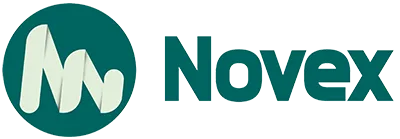Are you dreaming of launching your online store but feel overwhelmed by the process? What if you could go from idea to live store in just one week?
Starting an online store is an exciting adventure, but it can often feel like a daunting task. The planning, the decisions, the endless options—where do you even begin? What if there was a way to take the stress out of the process and have your Shopify store up and running in just seven days? Yes, it’s possible, and this comprehensive 7-day guide will show you exactly how to do it.
In this blog, we’ll walk you through each step of the process, breaking down the tasks so you can tackle them with confidence. The goal is to help you launch your store efficiently, without overthinking, and get you to the point where you can start making sales as soon as possible.
Why 7 Days?
You might be wondering, why only seven days? The answer lies in the concept of focus and efficiency. It’s easy to get stuck in the weeds of perfecting every little detail, but that can lead to analysis paralysis, leaving you feeling stuck and unproductive. By focusing on key tasks and working on them with purpose, you can get your store launched quickly and start iterating as you go. The goal here is to take action and adjust as needed, rather than waiting for the perfect moment to start.
Who is this for?
This guide is designed for beginners who may not have launched an online store before, busy entrepreneurs looking for a quick launch, or anyone looking to turn their idea into a reality in a short time frame. Whether you have a product idea or just a rough concept, this guide will help you get started.
What you’ll need:
To follow along, you’ll need a product idea (even a rough one will work!), basic business details, and about an hour or two each day. The key here is consistency—by dedicating time each day, you’ll be able to see progress toward your goal.
Shopify Store:
The 7-Day Shopify Launch Plan: Your Daily Breakdown
If you’re ready to build a successful online store but want to avoid the common overwhelm that comes with launching a Shopify store, you’ve come to the right place. This 7-day breakdown will guide you step-by-step to help you set up, optimize, and launch your Shopify store in a week.
Day 1: Foundation & Account Setup
Topic: Defining your niche, business idea, and signing up for Shopify.
Key Questions Addressed:
- How do I start a Shopify store?
- What should I sell?
- How to choose a business name?
Actionable Steps:
- Niche & Product Idea Validation: Begin by brainstorming product ideas that align with your interests and expertise. Research market demand using tools like Google Trends and competitor analysis. Identify your target audience to make sure there’s an existing market for your product.
- Business Name & Branding Basics: Choose a memorable and unique name that reflects your niche. Ensure your business name is short, easy to spell, and resonates with your target market. Check the availability of the domain name for your website.
- Sign Up for Shopify: Sign up for Shopify, utilizing the free trial to explore all its features before committing. Follow the step-by-step sign-up process to create your account.
- Explore the Shopify Admin: Familiarize yourself with Shopify’s dashboard. This is where you’ll manage products, orders, and store settings. Take a moment to explore each section and get comfortable with the interface.
Day 2: Product Powerhouse
Topic: Adding your products and organizing your inventory.
Key Questions Addressed:
- How do I add products to Shopify?
- How to write compelling product descriptions?
- What about product images?
Actionable Steps:
- Add Your First Products: In Shopify, navigate to “Products” and click on “Add product.” Fill in essential details like product titles, descriptions, prices, and inventory quantity. Use relevant keywords to help your product show up in search engines.
- High-Quality Product Photography: Make sure to capture high-quality, well-lit product images. If you don’t have a professional camera, even a smartphone with proper lighting can work. Clear images that showcase the product from multiple angles will help attract buyers.
- Craft Engaging Product Descriptions: Write descriptions that focus on the benefits of the product and clearly highlight its features. Use SEO-optimized keywords to ensure your products are easy to find online.
- Organize Products into Collections: Create collections to make it easier for customers to navigate your store. Categories like “New Arrivals” or “Best Sellers” will help customers find what they’re looking for quickly.
- Set Up Product Variants: If your products come in multiple sizes, colors, or styles, make sure to add product variants to offer more choice for your customers.
Day 3: Design Your Storefront
Topic: Choosing and customizing your Shopify theme.
Key Questions Addressed:
- How do I design my Shopify store?
- What are the best Shopify themes?
- How to customize a theme without coding?
Actionable Steps:
- Choose a Theme: Shopify offers both free and paid themes. Pick a theme that aligns with your brand’s look and feel. Consider the features and layout of the theme, ensuring it’s mobile-responsive and suits your niche.
- Customize Your Homepage: Adjust sections on the homepage to showcase key products, featured collections, or current promotions. Banners and images should be high-quality to immediately grab visitors’ attention.
- Adjust Colors & Typography: Modify the theme’s colors and fonts to match your brand identity. Consistency in design builds trust and enhances the overall shopping experience.
- Upload Your Logo: Ensure that your logo is visible at the top of the page and fits well within the design. If you don’t have a logo yet, Shopify has easy-to-use tools to help you create one.
- Set Up Basic Navigation Menus: Set up a main navigation menu and footer menu for easy access to essential pages, such as “Home,” “Shop,” “Contact Us,” and “FAQ.”
Day 4: Essential Pages & Legalities
Topic: Creating crucial store pages and understanding legal requirements.
Key Questions Addressed:
- What pages do I need for my Shopify store?
- How to set up privacy policy, terms of service?
Actionable Steps:
- Create Essential Pages:
- About Us: Share your brand’s story, mission, and values.
- Contact Us: Make it easy for customers to get in touch with you. Include a form or email address and phone number if applicable.
- FAQ Page: Address common questions to save time for both you and your customers.
- Generate Legal Pages: Use Shopify’s built-in generators to create important legal pages like Privacy Policy, Terms of Service, Refund Policy, and Shipping Policy.
- Review and Link Policies: Ensure that these legal pages are easily accessible, ideally linked in your store’s footer.
Day 5: Shipping, Payments & Taxes
Topic: Configuring the financial and logistical backbone of your store.
Key Questions Addressed:
- How do I set up shipping on Shopify?
- How to accept payments on Shopify?
- What about taxes?
Actionable Steps:
- Set Up Shipping Zones & Rates: Define your shipping zones for domestic and international orders. Choose between flat rates, weight-based rates, or offer free shipping as an incentive.
- Configure Payment Gateways: Shopify Payments is the recommended option for ease of use, but you can also set up other gateways like PayPal, Stripe, or Shopify’s alternative payment processors.
- Set Up Tax Settings: Shopify allows you to set up taxes based on your region. Make sure to configure taxes correctly based on your location and where you plan to sell.
- Add Billing Information: Ensure that your account is set up to process payments and that you have your billing information entered.
Day 6: Testing & Optimization
Topic: Thoroughly testing your store and preparing for launch.
Key Questions Addressed:
- How do I test my Shopify store before launch?
- What is a Shopify launch checklist?
- How to make sure my store is ready?
Actionable Steps:
- Place Test Orders: Run through the checkout process yourself, testing everything from the cart to the payment process. Ensure both successful and failed transactions are properly handled.
- Test All Forms & Links: Ensure that contact forms, newsletter sign-ups, and all internal and external links are functioning as expected.
- Check Mobile Responsiveness: More than half of all online shopping is done on mobile, so it’s crucial that your store looks great and functions seamlessly on mobile devices.
- Review Content for Errors: Carefully proofread all text for spelling, grammar, and clarity. Mistakes can harm your store’s professionalism and credibility.
- Install Essential Apps (Minimal): Focus on critical apps such as those for SEO, reviews, and basic marketing. Avoid overwhelming your store with unnecessary add-ons at this stage.
- Set Up Analytics: Ensure that Google Analytics and Shopify’s native analytics are properly set up to track your store’s performance.
Day 7: Launch Day & Beyond
Topic: Removing password protection and initial post-launch steps.
Key Questions Addressed:
- How do I launch my Shopify store?
- What should I do right after launching?
- How to promote my new Shopify store?
Actionable Steps:
- Remove Store Password: Now that your store is ready, remove the password protection to make it accessible to the public.
- Connect Custom Domain: Link your professional domain to your store for a polished and trustworthy look.
- Announce Your Launch: Use social media, email marketing, and any other channels to announce your store’s launch. Offer special discounts or incentives to drive traffic.
- Pre-Launch Marketing Plan: Consider simple marketing tactics like social media posts, email newsletters, or even early bird discounts to create buzz before your store goes live.
- Monitor Performance: After the launch, keep an eye on sales, traffic, and customer feedback to ensure everything is running smoothly.
- Plan for Iteration: Remember, launching your store is just the beginning! Use the feedback you receive to continuously improve your store.
Pro Tips for a Smooth 7-Day Launch
To ensure a successful 7-day launch, focus on the essentials. Don’t get stuck perfecting every detail launch quickly and then optimize as you go.
Leverage Shopify’s resources, like their help docs, free themes, and app store, to simplify the process. Stay organized with a simple checklist to track your progress.
Don’t forget about marketing; even a small pre-launch buzz can drive traffic to your store. Lastly, be patient and persistent. Your first sale might not come immediately, but with continuous learning and adapting, you’ll soon see results. Keep refining your store and marketing strategies for long-term success.
Conclusion
Congratulations! You’ve successfully launched your Shopify store in just 7 days—a huge accomplishment! By following the steps in this guide, you’ve built a solid foundation for your online business. Take a moment to celebrate this milestone, knowing that you’ve turned your idea into reality.
But this is just the beginning. The next steps involve continuing to learn, refine your store, and market your products. Keep gathering customer feedback, optimizing your store for conversions, and exploring new marketing strategies.
Stay persistent and keep growing your business, and soon, you’ll see your hard work pay off. Here’s to the future of your Shopify success!